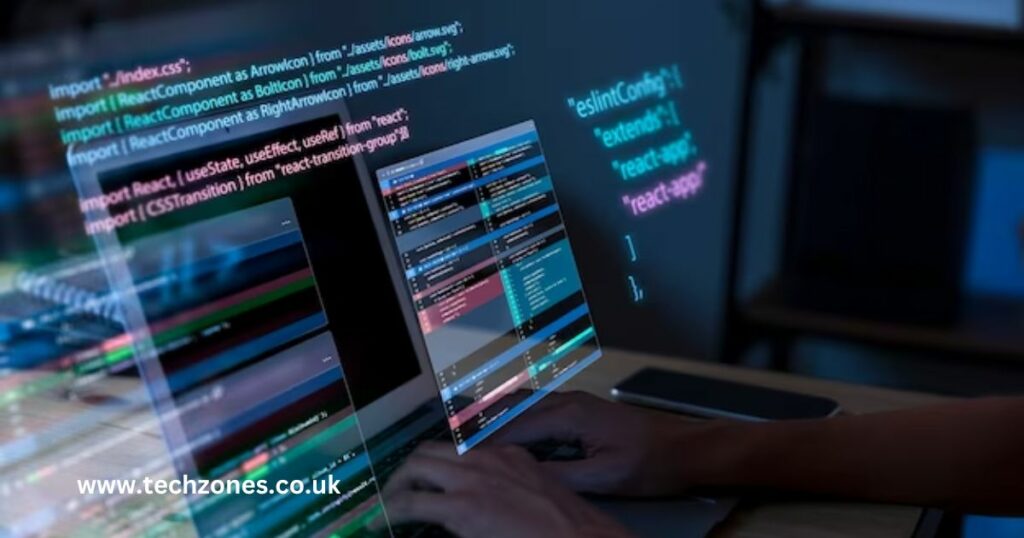How To Clear Computer Memory Before Selling
So, you’re ready to say goodbye to your trusty old computer and pass it on to a new owner? Congratulations! Before you bid farewell, it’s crucial to ensure that your precious data is wiped clean and your privacy remains intact. Selling your computer without clearing its memory can expose sensitive information to the wrong hands. …