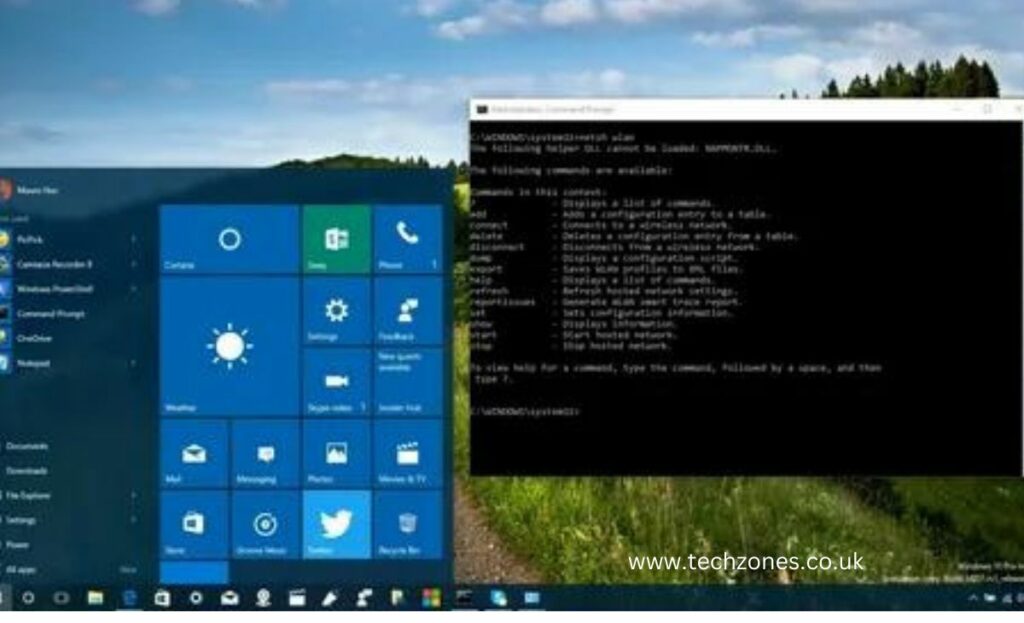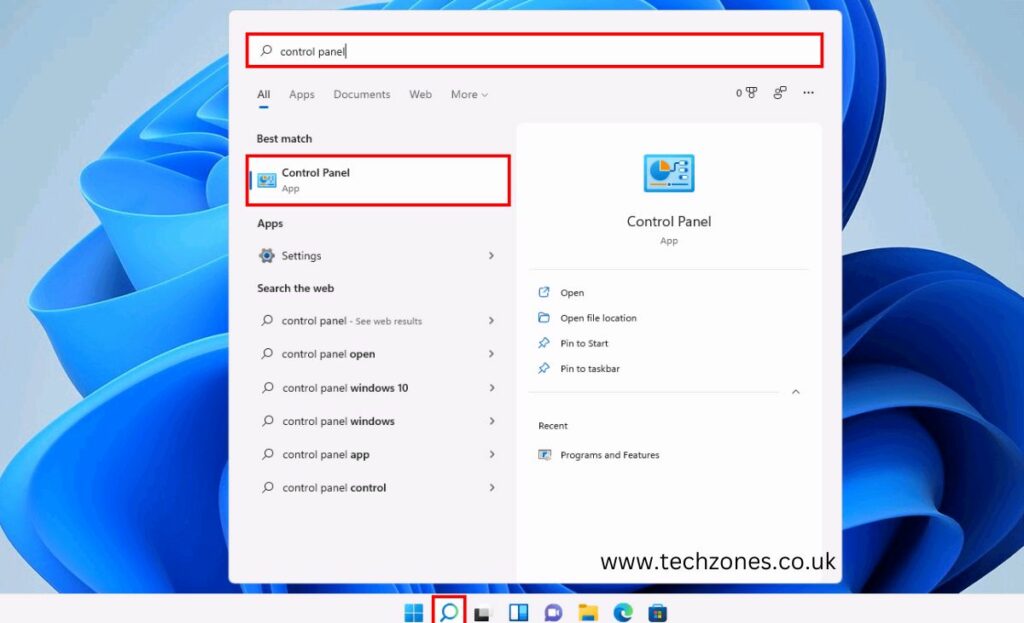How to Change Ease of Access to Command Prompt
Here is How to change Ease of Access for the Command Prompt: open Windows Settings, navigate to Ease of Access, and select Narrator. Enable “Get tips as you use Windows” and “Show Narrator Home when Narrator starts.” Access Narrator settings, customize Command Prompt interactions, and activate QuickStart for a more accessible and intuitive experience. Save …